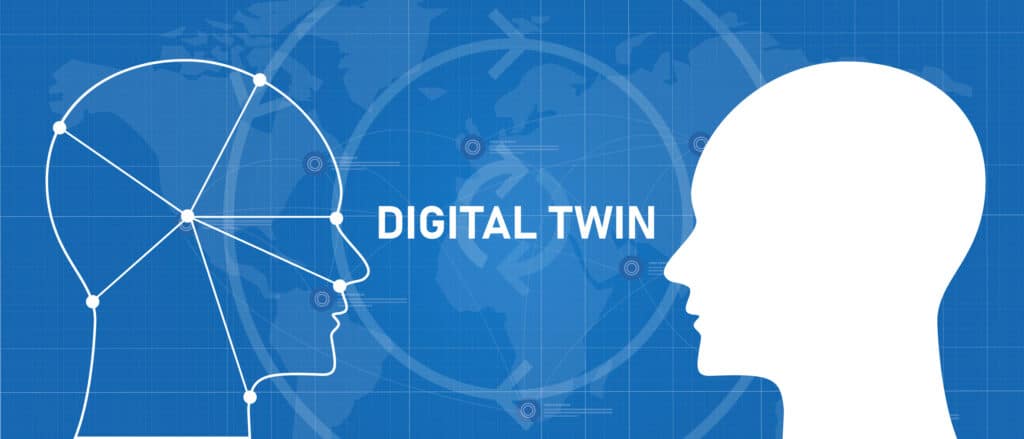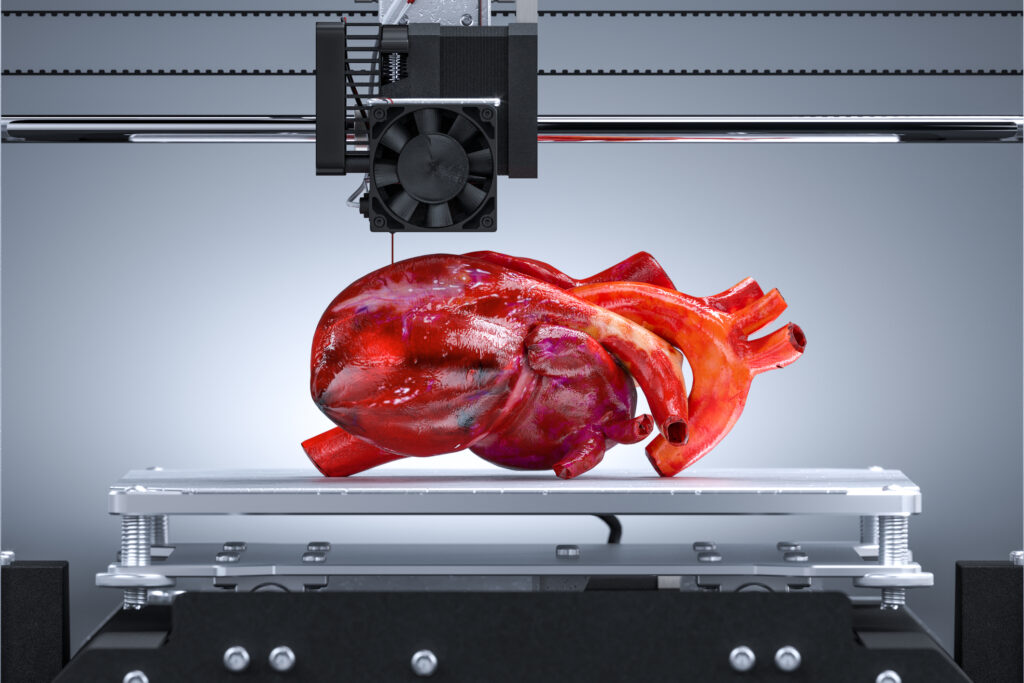Summary: Virtual medical receptionists are transforming how medical imaging hospitals and clinics manage patient interactions, scheduling, and administration. By integrating artificial intelligence, automation, and remote communication tools, these systems enhance operational efficiency, reduce waiting times, and improve patient satisfaction. This article examines the functions, benefits, challenges, and future outlook of virtual reception technology in medical imaging environments, with an emphasis on how it supports clinical workflows, data security, and patient-centred care.
Keywords: Virtual receptionists, medical imaging, artificial intelligence, patient management, healthcare technology, digital transformation
Introduction
The modern healthcare sector is increasingly shaped by digital transformation, and medical imaging is at the forefront of this evolution. Hospitals and clinics that provide radiology, MRI, CT, PET, and ultrasound services are under growing pressure to optimise administrative efficiency while maintaining accuracy and patient comfort. Traditionally, medical receptionists have played a crucial role in scheduling appointments, handling patient records, and facilitating communication between departments. However, the advent of virtual medical receptionists—powered by artificial intelligence (AI) and cloud-based technologies—is redefining these roles.
In imaging departments where efficiency and timing are critical, virtual reception systems enable healthcare providers to streamline workflows, securely manage patient data, and provide uninterrupted service. As healthcare delivery becomes increasingly hybrid, combining in-person and digital elements, virtual receptionists are becoming essential tools for enhancing both patient experience and institutional productivity.
The Role of Virtual Medical Receptionists
Virtual medical receptionists are software-driven systems or remote professionals who manage administrative and communication tasks traditionally handled by in-person staff. These systems employ technologies such as AI, natural language processing, and machine learning to interact with patients via phone, chat, or email. In some cases, they integrate seamlessly with hospital information systems and radiology information systems (RIS) to automate appointment scheduling, reminders, and registration.
Within medical imaging hospitals and clinics, the scope of a virtual medical receptionist extends beyond standard call handling. They verify referrals, collect patient history, coordinate with radiographers and radiologists, and ensure compliance with clinical protocols. Some advanced systems can even interpret medical terminology to assist with triage, directing patients to the appropriate imaging modality based on their referral information.
By centralising these processes in a digital environment, imaging centres can handle higher volumes of administrative work without overwhelming on-site staff. This hybrid approach also allows radiology departments to extend service hours, supporting patients outside traditional office hours.
Improving Patient Experience
The quality of patient experience has become a decisive factor in healthcare delivery. In medical imaging, where anxiety and uncertainty often accompany diagnostic tests, smooth communication and efficient scheduling can significantly improve patient confidence. Virtual receptionists enhance this experience by ensuring that every patient interaction is handled promptly and consistently.
Patients can book or modify appointments online at any time without the frustration of long phone queues. Automated reminders reduce missed appointments, while real-time chat assistance allows patients to clarify pre-scan requirements, such as fasting or contrast preparation. The availability of multilingual support also improves accessibility for patients with limited English proficiency.
Moreover, the use of AI-driven empathy modelling enables virtual receptionists to tailor their tone and responses to individual patients, fostering a sense of personalised care even in a digital environment. As a result, imaging clinics that implement virtual reception systems often report higher satisfaction ratings and stronger patient loyalty.
Enhancing Efficiency and Reducing Costs
Efficiency is vital in medical imaging, where equipment utilisation, staff scheduling, and patient flow must be carefully managed. Virtual medical receptionists contribute to operational optimisation by automating repetitive administrative tasks and minimising human error.
Appointment management is one of the key areas where virtual systems create tangible improvements. Automated scheduling tools can cross-reference radiologist availability, scanner capacity, and referral priorities to allocate time slots efficiently. This reduces idle scanner time and ensures that emergency or high-priority cases are handled promptly.
From a financial perspective, virtual receptionists can significantly lower administrative overheads. Hospitals and clinics can reduce the need for large front-desk teams, enabling resources to be redirected towards patient care or technical training. Furthermore, because virtual receptionists operate continuously, they allow smaller imaging centres to maintain high responsiveness without the expense of extended office staffing.
For large institutions, integrating virtual reception systems with enterprise-level radiology and hospital information systems offers even greater efficiency gains. Data entry, verification, and patient record updates occur automatically, allowing clinicians to access accurate information without delays. This not only speeds up diagnosis and reporting but also minimises administrative bottlenecks.
Integration with Imaging Workflows and Clinical Systems
One of the most important advantages of virtual reception technology is its seamless integration with existing medical imaging infrastructure. Many systems connect directly to RIS, PACS (Picture Archiving and Communication Systems), and electronic health records (EHRs), enabling a fully coordinated approach to patient management.
For example, when a patient books an MRI scan through a virtual receptionist interface, the system can automatically generate the referral verification, confirm the radiographer’s schedule, and prepare the required documentation for consent and safety screening. In addition, it can trigger automated communications to the referring clinician, ensuring that reports and images are shared securely after the procedure.
This level of integration reduces the administrative burden on radiology staff, who can then focus more on technical quality and diagnostic interpretation. It also reduces the likelihood of data inconsistencies or duplication, as all patient information is synchronised across interconnected platforms.
The interoperability of virtual reception systems is also expanding through the use of APIs and healthcare data standards such as HL7 and FHIR. These frameworks facilitate secure data exchange between software solutions, ensuring that imaging centres can adopt virtual technologies without compromising compliance or functionality.
Data Protection and Compliance
In medical imaging, safeguarding patient data is both a legal and ethical requirement. Virtual medical receptionists operate within a framework that must adhere to the General Data Protection Regulation (GDPR) and the UK Data Protection Act 2018. Therefore, security architecture is a critical consideration in system design.
Cloud-based platforms used by virtual reception systems typically employ end-to-end encryption, multi-factor authentication, and secure data storage to protect patient information. Access controls ensure that only authorised personnel can view sensitive data, while audit trails record every interaction to maintain accountability.
Moreover, AI systems used for communication are increasingly designed with privacy by default. Voice recognition and chat interfaces process data using anonymisation techniques, ensuring that identifiable information is not stored beyond what is necessary for operational purposes.
Compliance also extends to clinical communication standards. When interacting with RIS or EHR platforms, virtual reception systems must follow NHS Digital and Information Governance requirements to maintain confidentiality and data integrity. By meeting these standards, imaging centres can assure patients and regulators that digital tools do not compromise care quality or security.
Challenges and Limitations
While the advantages of virtual medical receptionists are considerable, several challenges remain. The successful implementation of such systems depends on technical infrastructure, staff training, and patient acceptance.
Not all imaging centres possess the IT capacity or resources to integrate complex virtual systems. Smaller clinics may face compatibility issues with legacy software or insufficient broadband connectivity. Training staff to use and manage virtual reception platforms is also essential, particularly to ensure smooth collaboration between human and digital agents.
From the patient perspective, some individuals—especially older or less digitally literate users—may find automated systems impersonal or confusing. Addressing these concerns requires hybrid models that combine virtual and human support. For example, a virtual receptionist could handle routine queries while redirecting more complex or sensitive calls to a live staff member.
There is also the question of ethical oversight. AI-driven reception systems rely on algorithms that may occasionally misinterpret patient queries or fail to recognise urgency. Ongoing monitoring and human supervision remain necessary to prevent errors that could affect patient care.
The Future of Virtual Reception in Medical Imaging
As artificial intelligence and automation technologies advance, the capabilities of virtual medical receptionists will continue to expand. Future systems are likely to feature deeper integration with predictive analytics, enabling them to anticipate patient needs, dynamically allocate resources, and identify workflow inefficiencies before they occur.
Natural language understanding will also become more sophisticated, enabling virtual receptionists to interpret medical terminology with near-human accuracy. In radiology departments, this could mean automatically matching patient symptoms or referral notes to appropriate imaging protocols, further streamlining the diagnostic process.
Voice-enabled interfaces and virtual avatars are emerging as new frontiers in patient communication. These tools can provide a more interactive and engaging experience, offering empathy-driven dialogue and real-time responses to patient concerns.
On a broader scale, virtual receptionists may contribute to population health management by analysing aggregated, anonymised data to identify trends in imaging demand or disease prevalence. Such insights could help hospitals and health authorities plan resources and public health interventions more effectively.
As these technologies evolve, ethical governance and professional oversight will remain essential. The goal is not to replace human receptionists entirely, but to augment their capabilities and allow healthcare professionals to focus on the aspects of care that require empathy, judgment, and expertise.
Conclusion
Virtual medical receptionists are reshaping the operational and patient-facing dimensions of medical imaging hospitals and clinics. Through automation, integration, and intelligent communication, they enable imaging departments to operate more efficiently, maintain high data security standards, and deliver superior patient experiences.
While challenges persist—particularly regarding system integration, patient trust, and regulatory compliance—the trajectory of virtual reception technology is firmly upward. As the healthcare sector continues to embrace digital transformation, virtual receptionists will play an increasingly central role in linking patients, clinicians, and imaging systems within a unified, efficient, and compassionate care environment.
Disclaimer
The information provided in this article, Virtual Medical Receptionists in Medical Imaging Hospitals and Clinics, is intended for general educational and informational purposes only. It does not constitute professional medical, legal, or technical advice, nor should it be used as a substitute for consultation with qualified healthcare or IT professionals.
Open MedScience makes every effort to ensure the accuracy and relevance of the content at the time of publication; however, no guarantee is made regarding its completeness, timeliness, or suitability for specific clinical or operational contexts. Readers are encouraged to verify any information before implementing technological or administrative changes within healthcare settings.
References to software, systems, or technologies are illustrative and do not imply endorsement or commercial affiliation. Open MedScience accepts no responsibility for any loss, damage, or adverse outcome arising from reliance on the material presented in this article.
home » diagnostic medical imaging blog » medical technologies »